








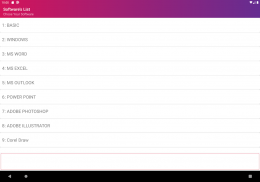


Computer Software Shortcut Keys
Shortcuts

Descrizione di Computer Software Shortcut Keys: Shortcuts
Computer Software shortcut keys application provides softwares shortcuts help via android application to improve popular software usage. Do you want to learn shortcut key for different application? Then Computer Software shortcut keys are the right application for you. A lot of people find ways to speed up their computer work to meet deadline.
All Computer Software Shortcut Keys App is the simple and short ways to recall or learn to use more shortcut keys Guides for more software applications. All shortcut keys android app is more useful to learn knowledge about using the software in keyboard, grow your skills and speed up your work.
This application will help you to hand on Computer Shortcut keys and get rid of mouse. Computer Shortcut keys is a generic application for a lot of popular software’s and operating systems. This application has following highlighted features.
Features
✓ General Software shortcuts
✓ Photoshop shortcut keys
✓ Shortcuts for WordPad
✓ MS Outlook Shortcuts
✓ Power Point Shortcuts
✓ Special Character
✓ Android studio Shortcut keys
✓ Google Chrome Shortcuts
✓ Notepad++ Shortcuts
✓ Corel Draw Shortcut keys list
✓ ADOBE ILLUSTRATOR Shortcuts
✓ MS EXCEL Shortcuts
✓ MS WORD Shortcuts
✓ Windows Shortcuts
---------------------------------------------------------
We're always excited to hear from you! If you have any feedback, questions, or concerns, please email us at:
brainappsville@gmail.com
or follow us on twitter:
http://twitter.com/brainsappsville
@BrainAppsVille
---------------------------------------------------------
L'applicazione dei tasti di scelta rapida del software per computer fornisce una guida alle scorciatoie del software tramite l'applicazione Android per migliorare l'utilizzo del software popolare. Vuoi imparare il tasto di scelta rapida per diverse applicazioni? Quindi i tasti di scelta rapida del software per computer sono l'applicazione giusta per te. Molte persone trovano il modo di velocizzare il loro lavoro al computer per rispettare la scadenza.
Tutte le chiavi dei tasti di scelta rapida del software per computer sono i modi semplici e brevi per richiamare o imparare a usare più tasti di scelta rapida Guide per più applicazioni software. Tutti i tasti di scelta rapida dell'app Android sono più utili per apprendere le conoscenze sull'uso del software sulla tastiera, aumentare le tue abilità e accelerare il tuo lavoro.
Questa applicazione ti aiuterà a consegnare i tasti di scelta rapida del computer e sbarazzarti del mouse. I tasti di scelta rapida del computer sono un'applicazione generica per molti software e sistemi operativi famosi. Questa applicazione ha le seguenti funzionalità evidenziate.
Caratteristiche
✓ Collegamenti software generali
✓ Tasti di scelta rapida di Photoshop
✓ Collegamenti per WordPad
✓ Collegamenti di MS Outlook
✓ Collegamenti di Power Point
✓ Carattere speciale
✓ Tasti di scelta rapida Android Studio
✓ Collegamenti di Google Chrome
✓ Scorciatoie ++ Scorciatoie
✓ Elenco tasti scorciatoia Corel Draw
✓ ADOBE ILLUSTRATOR Scorciatoie
✓ Scorciatoie MS EXCEL
✓ Scorciatoie MS WORD
✓ Collegamenti a Windows
-------------------------------------------------- -------
Siamo sempre entusiasti di avere tue notizie! In caso di feedback, domande o dubbi, inviare un'e-mail a:
brainappsville@gmail.com
oppure seguici su Twitter:
http://twitter.com/brainsappsville
@BrainAppsVille
-------------------------------------------------- -------


























